Payroll can be a daunting task, especially when you’re a small business owner newbie. Despite the challenging tasks involved, however, it’s also an area where automation really pays off.
When you’re serious about saving time and controlling your business finances, having reliable payroll software is a MUST.
Unfortunately, there are so many packages on the market that choosing the best one might seem overwhelming.
This post reviews (plus pros, and cons) the best payroll software for small- to medium-sized businesses to help you come up with a decision on which one is the best for you.
See also: Best POS Systems Software For Small Business [Free & Paid]
Quick Review
What is the Best Payroll Software?
- Gusto: Overall best payroll software
- QuickBooks Payroll: Simplest payroll software to set up
- Workful: Best customer support
- Payroll4Free: Best free payroll software
- OnPay: Perfect for startups and small enterprises
- Paychex Flex: Best payroll software with comprehensive reports
- ADP: Perfect for large companies
- Rippling: Best for third-party software and services integrations
- SurePayroll: Best for budget-conscious payroll managers
- Square Payroll: Best for Square Point of Sale users
- Patriot Software: Best for novice payroll managers
- Paycor: Best for employee recordkeeping
Best Payroll Software
What is the best payroll software for small to medium-sized businesses?
1. Gusto
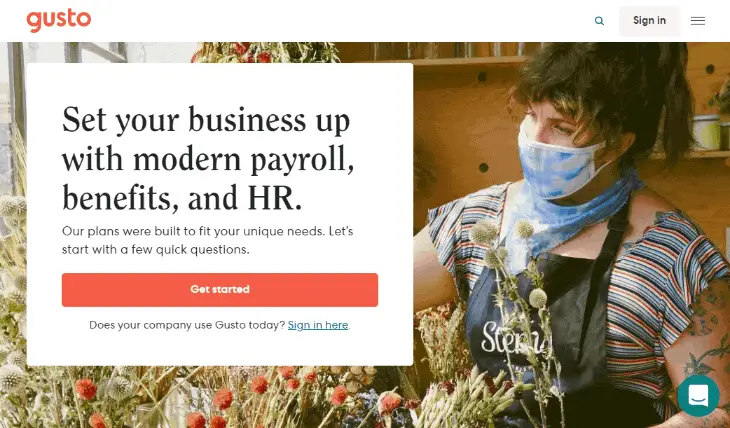
Gusto is payroll software for over 100,000 US businesses. It was designed to make payroll simple, so you can stop worrying that you won’t have enough money to pay employees or the government.
The software is built for mobile and desktop, integrates seamlessly with hundreds of applications, payroll taxes are calculated automatically, payments go out on time, and reports give you the insights you need to keep your business moving forward.
Gusto is one of the best payroll software because it’s fully automated, easy to use, and simple to manage. Fast, free setup gets you up and running in minutes.
Additionally, employees can manage their own pay on a secure website while HR stays on top of compliance – all at a fraction of the cost of traditional systems.
Gusto pioneered the cloud payroll software market and promises to be the last time you’ll ever have to deal with payroll alone. It makes paying employees as easy as sending an email.
Gusto Pros
- Affordable
- Unlimited payroll runs
- Paid time off (PTO) tracking available
- Full-service payroll (available in all states)
- Basic reports included at all tiers
Gusto Cons
- Integrations only available for Core plan and up
- Dedicated support only for Concierge subscribers
Gusto Pricing
One of the most affordable options for a full-service payroll plan is Gusto’s Basic plan, which costs $19 per month plus $6 per employee.
However, if you need more than the basic features of payroll software, the Gusto Core plan costs $39 per month plus $6 per employee.
In addition, you can opt for the Concierge plan if you need more advanced features and great benefits for $149 per month plus $12 per person. Dedicated support, next-day direct deposit, and time tracking are all included in the Concierge plan.
2. QuickBooks Payroll
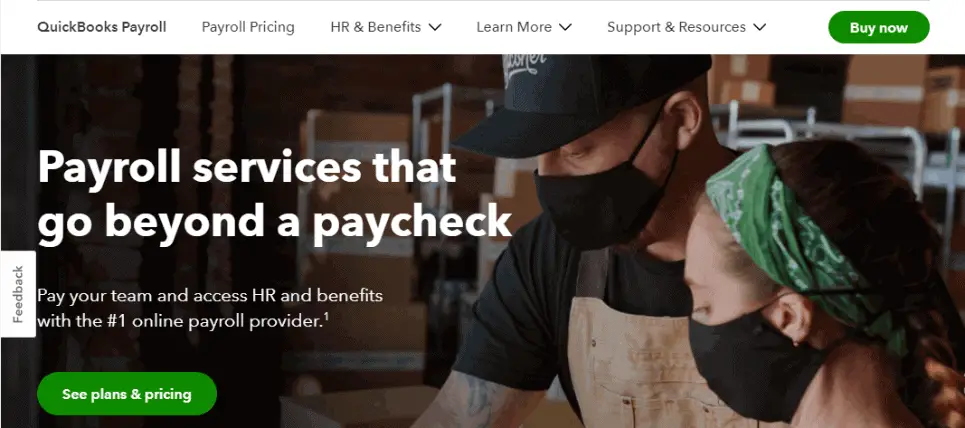
With its streamlined setup, easy-to-use tools, and incredible mobile features like on-the-go time tracking and quick pay options, QuickBooks Payroll is one of the best payroll software for the job.
If you currently use QuickBooks for accounting, QuickBooks Payroll is the simplest choice to set up because everything will be automated and it will be a user-friendly Payroll solution for any QuickBooks user.
Since the instructional and knowledge base is so comprehensive, you’re unlikely to need to contact support for assistance. Even if it doesn’t work, a short search on the internet will lead you to a plethora of walkthroughs.
QuickBooks Payroll helps you accurately pay employees so you can focus on growing your business.
QuickBooks Payroll Pros
- Easy setup & intuitive interface
- Seamless onboarding customer support
- Seamless integration with QuickBooks accounting software
- Fast direct deposit options
QuickBooks Payroll Cons
- Basic plan doesn’t include tax filing
- 1099 filing costs extra
QuickBooks Payroll Pricing
QuickBooks Payroll offers its users 3 premium plans accordingly:
- Basic: $45 per month, plus $4 per person
- Premium: $75 per month, plus $8 per person
- Elite: $125 per month, plus $10 per person
In addition to the pricing plans, you can enjoy the software for 30 days at no cost.
3. Workful

As the quickest and easiest system to manage payroll, accounting, and HR tasks, Workful is your all-in-one software for managing your company’s ready-made workforce.
Imagine a world where your team is not only more productive but actually ENJOYING their jobs. This is what Workful offers.
Workful is a smart, simple, and secure payroll software for small businesses who want to free themselves of the hassle of paper processing and payroll accounting.
The setup is simple enough, with a tutorial that guides you through the process. It’s almost hands-off work for you after you’ve set up the time clock. Employees can easily clock in and out with the Workful app.
However, it is only available in Georgia, California, North Carolina, South Carolina, Florida, and Texas for state payroll tax filing.
Workful particularly offers outstanding customer service because it gives quick assistance with simple instructions for small company owners.
Workful Pros
- Affordable
- Easy to use
- Includes employee expense tracking
- Offers geolocation time-clock tracking
- Includes document storage
Workful Cons
- Tax filing not available in all states
- Limited reporting features
Workful Pricing
In addition to its 30-day free trial, you can enjoy the complete features of Workful for $25/month plus $5/employee/month.
4. Payroll4Free
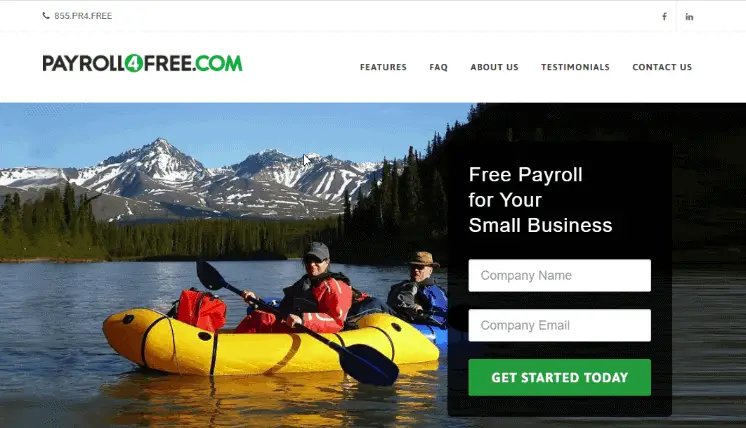
Payroll4Free is one of the best payroll software for small businesses. It’s simple and powerful enough to do the job right, and free for up to 25 employees.
With Payroll4Free, small businesses can produce payroll in a fraction of the time, with greater accuracy, and less cost than ever before.
Built specifically for small to medium business owners, this all-inclusive software covers the core payroll functions most important for your business.
Payroll4Free essentially allows you to input hours for payroll for your business while leaving many of the administrative duties to you. The setup is manual, however, it contains a setup tool to assist you in entering the correct data in the correct locations.
Payroll4Free Pros
- Free to use
- Inexpensive to file taxes
- Pay via direct deposit
- Pay W-2 or 1099 workers
- Integrates with the major accounting software
Payroll4Free Cons
- Limited features
- Setup is totally manual
Payroll4Free Pricing
Unless you have more than 25 workers or want Payroll4Free to submit your payroll taxes for you, there are no costs to utilize Payroll4Free.
Payroll tax filing is a monthly flat fee of $12.50. It will cost you an additional $12.50 per month to pay your staff by direct deposit.
5. OnPay
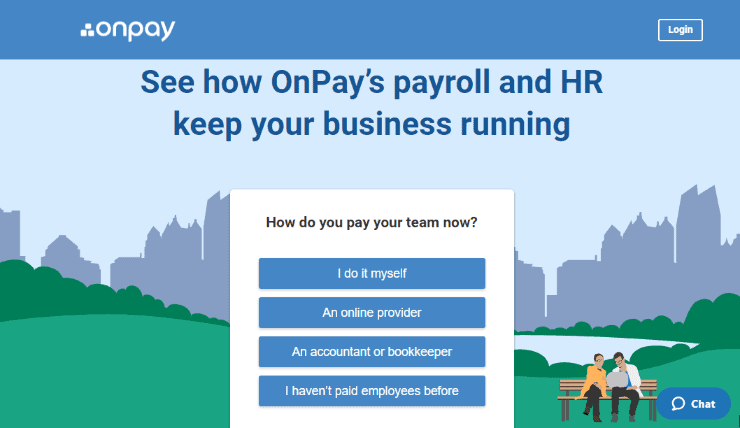
OnPay is payroll made simple. Its intuitive design and seamless software-as-a-service implementation make it a breeze to enter time and compensation data. Enjoy the freedom of unlimited payrolls, online access, and flexible terms.
The software empowers businesses to simplify payroll and payments with the most modern time and attendance software. It is one of the best payroll software, particularly important for small businesses.
In addition to OnPay’s full-service automatic payroll, you’ll also get W-2 and 1099 employee filing (no extra cost).
Offer letters, e-signing, automatic onboarding, and document storage are just a few of the HR capabilities available, which are generally only available as add-ons or in the highest tiers of other services.
With its streamlined, intuitive interface, you’ll be up and running in no time.
OnPay Pros
- No hidden fees
- Easy to use
- Unlimited pay runs
- Good value for the cost
- Multiple state payroll
- Custom payroll reports
OnPay Cons
- No next-day direct deposit
- No automatic payroll submission
OnPay Pricing
OnPay is a bit more expensive than Workful and Payroll4Free, at $36 per month and $4 per person each month. However, you receive a lot more for your money, making it my top pick for small businesses looking to streamline payroll and HR.
6. Paychex Flex
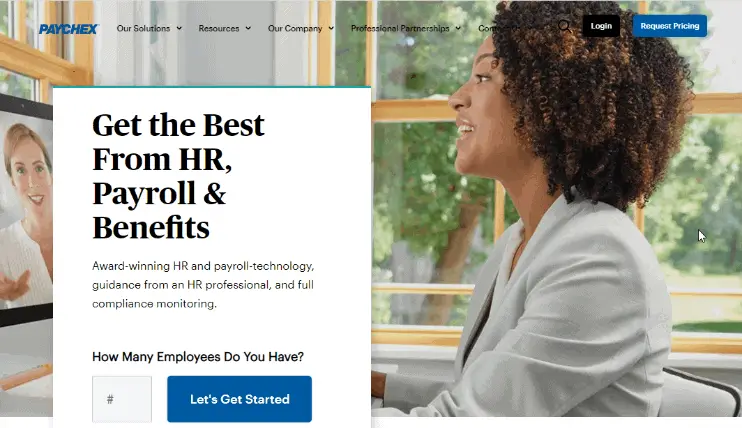
Paychex Flex is one of the best payroll software for any business owner that wants a truly paperless payroll.
Companies have been able to save time, money, and resources with Paychex Flex over conventional payroll methods. It is designed to fit perfectly in the needs of small and medium companies.
Paychex Flex has over 160 reports to help you obtain a comprehensive picture of your pay, taxes, turnover, and more. Paychex is my top reporting choice since it checks virtually all of the boxes when it comes to reports and data in payroll software.
In addition, it submits your payroll taxes automatically, allowing you to conduct unlimited payroll runs, guarantees compliance, and integrates with other critical applications you use, such as accounting and benefits apps.
With Paychex’s experience and expertise in the payroll and HR markets, you will stay compliant while saving time and money.
Paychex Pros
- 24/7 support
- Easy to use
- HR add-on options
- Robust reporting feature
- Scalable
- Unlimited custom fields
Paychex Flex Cons
- Quite expensive
- Hidden fees for setup & EOY tax docs
Paychex Flex Pricing
It’s difficult to estimate how much Paychex Flex will cost you without first requesting a personalized quotation. However, the cheapest package (Paychex Go) is $59 per month + $4 per employee per month, which is a bit expensive with the fact you don’t get all those cool reports.
7. ADP
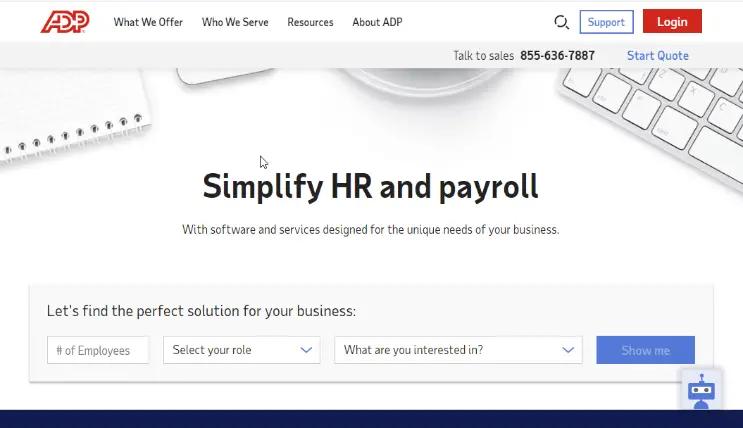
ADP is a worldwide leader in HR solutions that help companies of all sizes and in every industry address their most critical business issues by automating and streamlining key business processes.
The ADP Enterprise Resource Planning (ERP) platform combines integrated payroll, tax, and human resources with customer management and business insight solutions to give global businesses a competitive advantage.
A proven workhorse, it delivers reliable performance, scalability, flexibility, reliability, and security—all at an affordable price point.
From its inception, ADP has been a professional employer organization (PEO), but it has expanded to include a payroll solution tailored to small enterprises.
ADP Pros
- Scalable with several plan options
- Robust reporting, including customization
- Lots of HR add-ons
ADP Cons
- Pricing isn’t transparent
- Several fees, including for setup
ADP Pricing
Unfortunately, ADP does not publicize its price. You’ll need to request a custom quote, therefore the cost is dependent on your needs and the number of employees you have.
See also: 7 Best HR Software and Tools For Your Business
8. Rippling
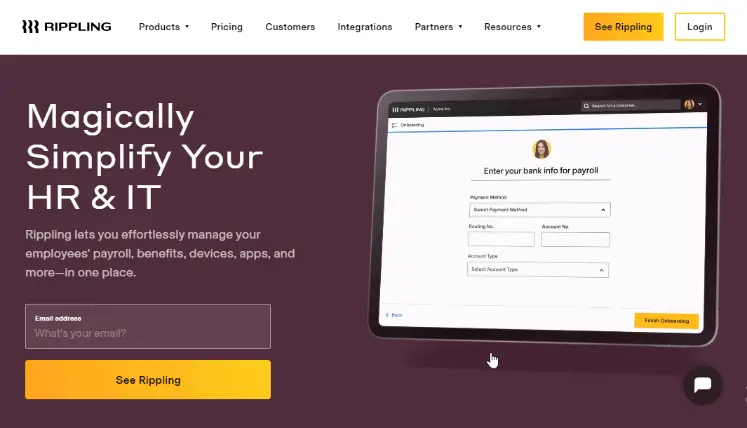
Rippling is a great-looking, easy-to-use payroll software package. It’s simple to understand yet powerful enough to cope with the most complex of organizations and teams.
It is a cloud-based system that gives you the best of all worlds: the familiarity and ease of use of desktop software, coupled with the convenience of working on any device at any time.
With Rippling, you are always in control as you can monitor your accounts and run payroll at any time, anywhere.
Rippling gets a spot on this list of the best payroll software because of its ability to integrate with nearly any app you already have. It’s a lot easier and faster to manage payroll when you can automatically sync all of your data.
Although most payroll software allows you to run payroll as frequently as you like, it’s also vital to make it a speedy procedure.
Rippling Pros
- Affordable for small businesses
- Pay employees anywhere in the world
- Integrate with more than 500 apps
Rippling Cons
- Launch can take a while
- Pricing structure is confusing
Rippling Pricing
Rippling doesn’t have a published pricing plan on its website. However, plans start at $8 a month, per user.
9. SurePayroll

SurePayroll is one of the leading online payroll, HR compliance, and benefits solutions providers for small and medium businesses. Its flexible, affordable service has everything you need to pay and manage your employees more effectively.
Unlike other payroll solution providers, SurePayroll offers a single payroll system for all of your employees in and outside of the business.
With a suite of easy-to-use tools to help you track time off and manage taxes, SurePayroll’s paperless payroll makes the management of small businesses hassle-free.
From the initial implementation phase to your recurring monthly fees, SurePayroll is one of the best payroll software for any size business.
SurePayroll Pros
- Top-notch recordkeeping
- Payroll processing tools
- Flexible features
- Unlimited payroll runs
- Supports multiple vertical payroll types
- Self service level
- Integrates with numerous accounting software
SurePayroll Cons
- Extra fees for W-2s and 1099s
- Mobile app is not comprehensive
SurePayroll Pricing
SurePayroll has a two-tier subscription service:
- Self Service plan: $19.99/month, plus $4 per month per employee
- Full Service plan: $29.99/month, plus $5 per employee
10. Square Payroll
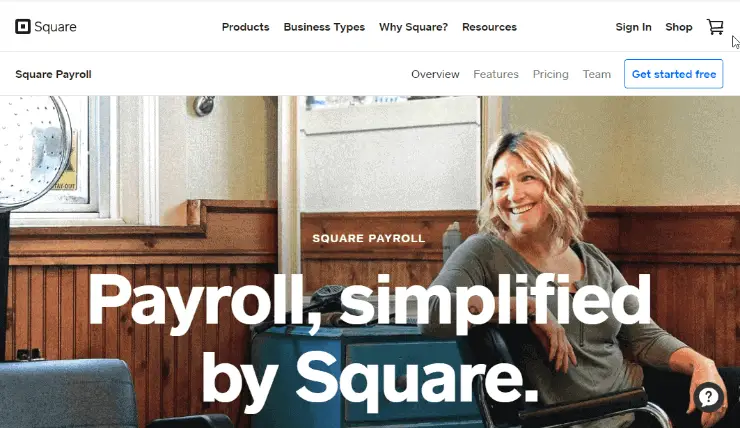
Is your business growing? Do you need a more sophisticated software to handle multiple positions and classes, tax compliance and reporting, and payroll for part-time workers? You need Square Payroll.
Square Payroll is a comprehensive set of payroll features coupled with the reliability and security of a company you can trust. Furthermore, it is easy to use, affordable, and customizable to any business.
With Square, you can process payroll in just a few clicks. This cloud-based software lets you set employee hours, manage which employees are eligible for overtime, and track your payroll.
Square Payroll has enhanced its support and incorporated third-party banking services, as well as adding stronger hourly worker management capabilities.
Additionally, it fits neatly into a labor-management and sales environment if you’re currently using other Square apps, notably Square Point of Sale (POS).
Square Payroll
- Low price
- Contractor-only option
- Good integration with Square’s Point of Sale app
- Third-party benefits providers
- Improved online help resources
Square Payroll
- Only basic reports
- Rudimentary setup tool
Square Payroll
Square Payroll costs $29/month, plus $5 per person.
11. Patriot Software
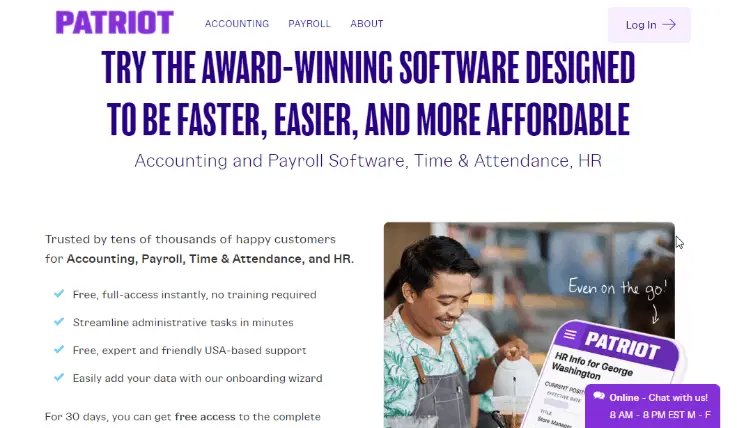
Patriot Software can do it all – payroll, HR, benefits administration, time & attendance tracking, and more. It is a payroll solution for businesses of all types and sizes.
Full-Service Patriot Software Payroll excels in providing assistance from beginning to end. It not only covers the basics of creating employee records, but also assists you in defining deductions and contributions, processing payroll runs, and submitting payroll taxes automatically.
Additionally, Patriot Software will help your company to control time and attendance and relieve accounting headaches by automating your payroll processing.
Integration with QuickBooks Time, multifactor authentication, the option to arrange personnel into departments, and e-signature for vendor and contractor payments are among some of its powerful features.
Patriot Software Pros
- Exceptional setup guidance for new users
- Simple, intuitive user interface
- Great payroll flexibility
- Good employee portals
- Capable mobile versions
- Offers optional accounting features
Patriot Software Cons
- Add-on fees for some features
- Limited pay types
Patriot Software Pricing
Full-Service Patriot Software Payroll is $30 per month + $4 per month for each employee.
The Basic plan is $10 per month + $4 per employee each month, however, you will have to submit your own payroll taxes if you choose this plan.
12. Paycor
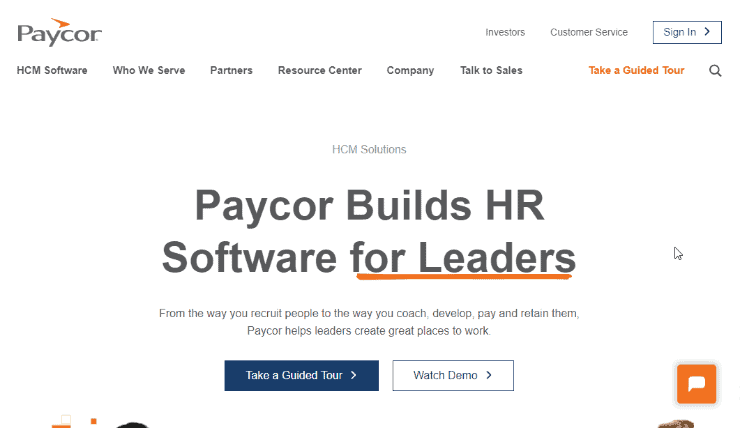
Paycor is one of the industry’s best cloud-based small business payroll systems. It helps companies take over payroll and human resource responsibilities, freeing up time for business owners to focus on key strategic objectives.
Featuring an easy-to-use web interface, Paycor automates employee time tracking, paycheck calculation, and payment processing while providing a suite of customizable reports that give you complete visibility into your payroll process.
In addition, the software helps you get started and get ahead with powerful and easy-to-use features including a full suite of employee management tools, state and federal compliance reports, bank direct deposit, importing from W-2 vendors and 1099 vendors, and much more.
Reduce costly errors, save time, and pay your employees accurately and on time with Paycor.
Paycor Pros
- Real-time analytics and reporting
- Tax compliance
- Employee recordkeeping
- Time and attendance record
- Huge knowledgebase of human resources
Paycor Cons
- The employee review process is clunky
- Slow reporting with buggy updates
Paycor Pricing
Here are the 3 paid plans offered by Paycor accordingly:
- Basic: $99/month
- Essential: $149/month
- Complete: $199/month
What is Payroll Software?
Payroll software is the ultimate time-saving and cost-cutting business management solution used by thousands of businesses across the world. Payroll software assists in all phases of managing your payroll system.
It is a comprehensive system for managing payroll records, checking deductions and taxes, processing paychecks, and for better employee tracking.
In addition, it saves you the trouble of dealing with individual payments by communicating directly with banks or other financial institutions. Also, you can easily calculate wages and deductions, apply federal, state, and local tax rates, and more with payroll software.
What are the Benefits of Using Payroll Software?
1. Save time
Payroll software helps you to avoid the hassle of time-consuming, repetitive calculations. Furthermore, it’s an efficient and accurate solution for managing the payroll and it will keep all your records organized so that you don’t lose the important details of any employee.
2. Greater accuracy with payroll tax
Payroll processing can be difficult without help. With payroll software, there are fewer manual entries and fewer ways to make mistakes.
In addition, a payroll software solution speeds up tax calculations, tracks employee benefits to stay compliant, and makes it easy for you to add new employees.
3. Better record-keeping
For businesses of any size, saving payroll data into an HR software system is one of the best ways to ensure that employees receive accurate paychecks each month. This also makes it easier to spot errors and resolve issues before they escalate into costly legal or administrative problems.
4. Easily find and export reports
Good payroll software allows you to export reports easily, so you can run all sorts of reports to check on your business at any time. Get clear and concise details about annual and sick leave, overtime, and more – ready in just minutes.
5. More efficient invoices
Avoid the back-and-forth and the delay that can come with sending a large item. Invoice your clients faster, so you can cash in on those early payments. Payroll software makes it much easier to quickly complete customized invoices.
Who Should Use Payroll Software?
Payroll software is essential for any individual or business that uses an in-house payroll system to handle employee compensation, taxes, attendance, and time off.
In addition to large corporations with offices around the globe, payroll software is used typically by small businesses.
Payroll companies, organizations with many dispersed and remote employees, and small businesses that process a lot of transactions may especially benefit from these software.
What Should You Look for in Payroll Software?
Payroll software can be challenging to narrow down to the right choice for your business. As you’re researching payroll software for your business, you should watch out for the following key factors:
- Ease of use
- Affordability
- Features
- Support
- Security
- Integrations
- Payroll legislation compliance
FAQs
What is the difference between a Payroll Software and a Payroll Service?
Payroll Software offers a more personalized/self-service experience, while on the other hand, the Payroll Service option is fully managed on your behalf by payroll experts, and includes 24/7 support.
How long does payroll take to process?
Well, this is totally dependent on the payroll software or service you sign up with. However, the process can range from a few hours to days.
Are there any security issues for payroll software?
There are no known security flaws with the payroll software. As long as the software is based in the cloud, it is not considered a security risk and can be used by businesses to process payroll.
Conclusion
Overall, Gusto is the best payroll software for small to medium-sized businesses. In addition to its affordability, the software is built for mobile and desktop.
Also, Gusto integrates seamlessly with hundreds of applications, payroll taxes are calculated automatically, payments go out on time, and reports give you the insights you need to keep your business moving forward.
However, if you’re in the market for an inexpensive payroll solution, you should go for Payroll4Free.
Unless you have more than 25 workers or want Payroll4Free to submit your payroll taxes for you, there are no costs to utilize Payroll4Free.
Finally, organizing accounting records and filing taxes can be a daunting task, therefore it is essential to have reliable accounting software for your business. Here are the Best Accounting Software for Small Businesses you may want to check out.
I hope you found this post helpful.
Tosinajy teaches you how to make money online, the software you’ll need, and guides on how to deal with common issues you may encounter.
Thanks for reading.
Ready To Try Gusto?
Click on the button below to sign up with Gusto. You can start with the basic plan which costs $19/month plus $6 per employee.
