No website is complete without good customer service. Having one of the best live chat software on your website is an effective strategy to immediately answer visitor questions and convert them into paying customers.
However, when you compare live chat software solutions, you’ll find that some have very limited features, while others can be used to build an entire customer service department.
Therefore, you must choose one that will help grow your business as opposed to hurting profits.
In this article, I’ll discuss some of the leading live chat software along with the pros and cons of each option.
Quick Review
What are the best live chat software?
- LiveChat: Best live chat software for overall ease of use and functionality
- Userlike: Best live chat for large team
- SendinBlue: Best for converting visitors to subscribers
- Freshchat: Best for keeping conversations personal
- LiveAgent: Best for 24/7 problem solving
- Intercom: Best live chat software for auto messages
- Pure Chat: Most effortless way to add live chat services
- Chaport: Best for improving the bottom of your sales funnel
- Social Intents: Best for slack or microsoft teams
- HubSpot Live Chat: Best free live chat app integrated with a free CRM
- Olark: Best customer support live chat software for a la carte pricing options
- ClickDesk: Best for manage simultaneous conversations and tickets
- Trengo: Best for reducing the avalanche of support tickets
See also: 15 Best Ecommerce Platforms – Start Your Online Store
Best Live Chat Software
What are the best live chat software to convert your leads to paying customers?
1. LiveChat
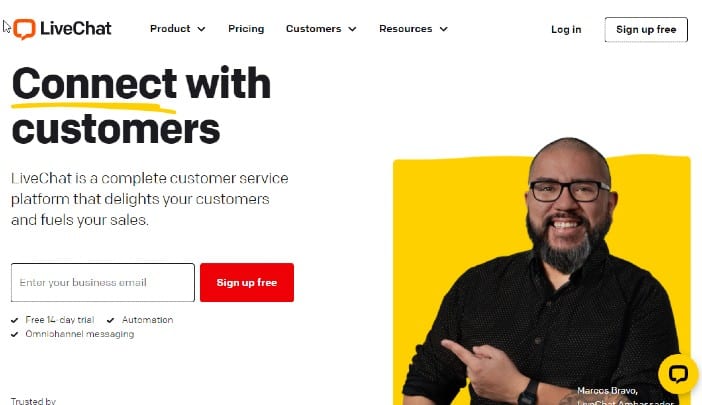
LiveChat is the most popular live chat software on the market. With their live chat plugin particularly for WordPress, it’s incredibly simple to set up and install.
On your computers, tablets, and mobile devices, you and your agents can employ LiveChat’s attractively designed live chat support tools. As a result, you can interact with customers without having to enter into your WordPress dashboard.
You can even build up a procedure so that users can send a support ticket immediately from live chat during your off-hours.
LiveChat connects with hundreds of other services, including prominent CRM tools like Hubspot, Google Analytics, and Zendesk, as well as all of the leading email marketing platforms like MailChimp.
LiveChat Pros
- Easy to use
- Pre-chat and post-chat surveys
- Contextual tags
- Insightful reports
- Customize chat window with company logo
- Message sneak-peek
- Canned responses
- Chat archives
- Save the web chat log to local drive
- Notifications
- Chat transfer
- Communicate with colleagues as well
- Lots of integrations
- File sharing
LiveChat Cons
- Users can’t see visitors window
- Inability to respond to tickets via the mobile app
LiveChat Pricing
For businesses of all sizes, including startups, LiveChat offers a variety of options.
- Starter: $16
- Team: $33
- Business: $50
- Enterprise: $149 (negotiable)
Additionally, a 14-day trial is included with each package, and the above prices are billed annually.
See also: 7 Best HR Software and Tools For Your Business
2. Userlike
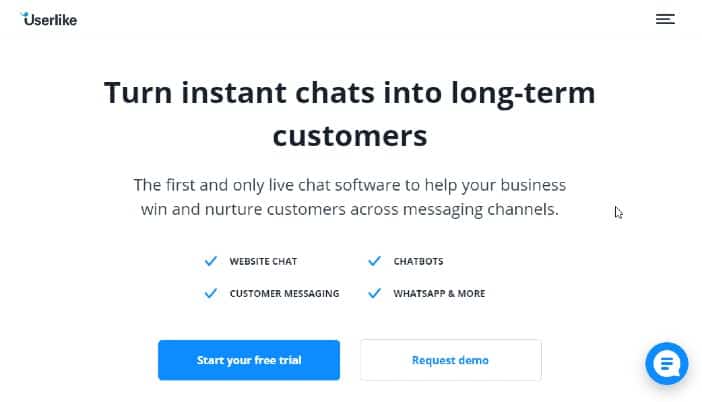
With over 2,000 clients, Userlike is one of the best live chat software you can count on.
It’s one of the more comprehensive options. It offers pre and post-conversation surveys, chat automation/widget routers, and even ‘push macros,’ which allow you to redirect users directly to a URL (e.g. a help page on your website).
In addition, Userlike has a free subscription that includes one chat widget and unlimited discussions.
However, things may rapidly get costly if you have more than one operator or want access to sophisticated capabilities.
Userlike Pros
- Customizable branding
- Interaction tracking
- Support ticket management
- Customizable chat window
- Pre and post-chat surveys
- Third party integrations
- Multi-channel communication
- Free price plan
Userlike Cons
- Difficult to afford team support
- Lack option to upload file
Userlike Pricing
- Free: $0
- Team: $90 (includes 4 agents and 4 widgets)
- Corporate: $290 (includes 10 agents and 10 widgets)
- Business: $720 (includes 20 agents and 20 widgets)
3. SendinBlue
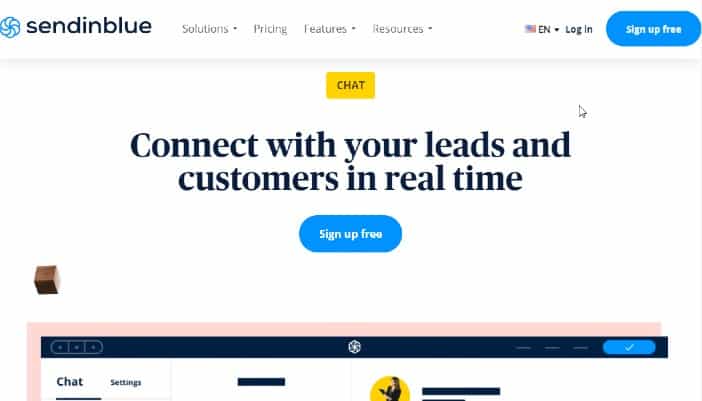
SendinBlue has a live chat program that is both strong and user-friendly. You can easily set up your chatbox on your account, then use a WordPress plugin to integrate it into your website.
The live chat makes it simple to convert website visitors into buyers by allowing you to address their last-minute queries via live chat. Also, Sendinblue marketing automation connects with the chat, allowing you to acquire more leads.
Since Sendinblue is a marketing platform that includes CRM, SMS, and email marketing, this comprehensive toolbox will assist you in converting even more website traffic into paying clients.
SendinBlue Pros
- Unlimited email contacts
- Send up to 300 emails a day
- Drag-and-drop email designer
- Live chat widget for your website
- Advanced audience segmentation
- Transactional emails and SMS messages
- 1 shared inbox
SendinBlue Cons
- It’s web-based
- Poor customer support
SendinBlue Pricing
Sendinblue offers the following paid plans:
- Lite — $25 per month
- Premium — $65 per month
- Enterprise — Custom pricing
See also: 12 Best CRM Software for Small Business
4. Freshchat
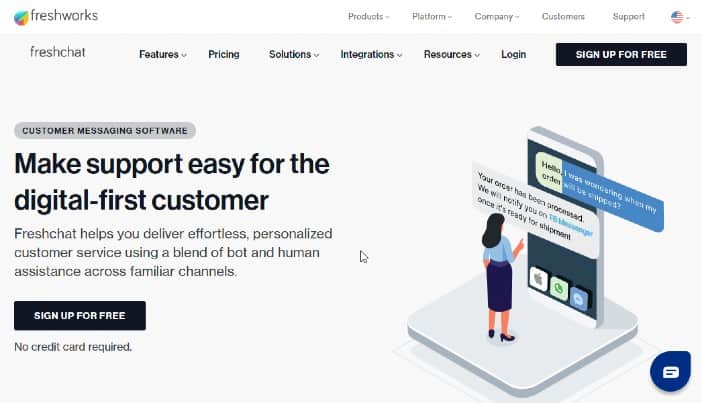
Freshchat is another excellent live chat support service, with features that match those of some of the more well-known live chat software on our list.
It’s a conversation and messaging software that lets you initiate real-time discussions with consumers with the help of agents or AI-powered bots.
Customer timeline views, live profiles, in-app marketing, co-browsing, and bespoke bots for automatic chats are all available on Freshchat.
Furthermore, chats may be linked to Zendesk support tickets or a Slack channel. Its smart plugs, scripted replies, labels, private notes, and desktop notifications feature can also increase your staff productivity.
Freshchat Pros
- Unlimited contact
- Push notification
- Triggered messaging
- Custom views
- Set business hours
- Private notes
- Read receipts
Freshchat Cons
- Limited number of integrations
- Hard to transfer chats
Freshchat Pricing
The company offers free live chat support for a team of up to ten members. Also, they offer paid plans starting at $15 per user/month, billed annually.
5. LiveAgent
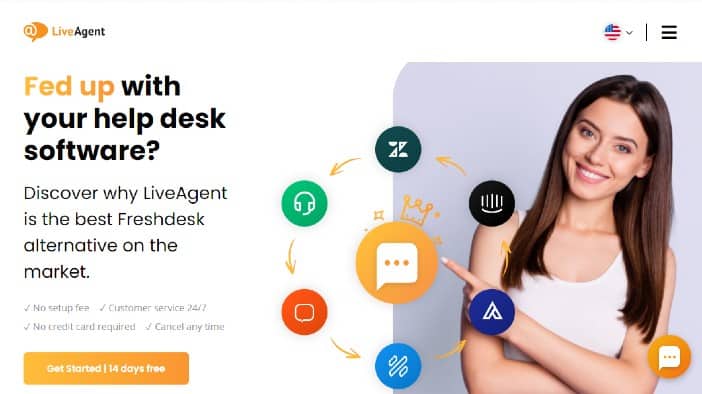
One of the most popular omnichannel live chat and support desk software is LiveAgent. They have a software package that includes email ticketing, live chat, video chat, time tracking, and a contact center, among other things.
Using the LiveAgent suite, which is similar to Zendesk chat and others, can make things easy if your company does not have a support desk system yet.
Additionally, WordPress and other major website builders are seamlessly integrated with LiveAgent. It also works with popular email marketing providers, CRMs, and other marketing software.
LiveAgent Pros
- Easy to use dashboard
- Strong social media integrations
- Comprehensive ticketing
- Internal messaging
- Email notifications
- Chat history
- Analytics overview
LiveAgents Cons
- Limited integration
- Occasional lagging
LiveAgent Pricing
LiveAgent’s free plan is restricted, while premium plans start at $15/month per agent.
6. Intercom
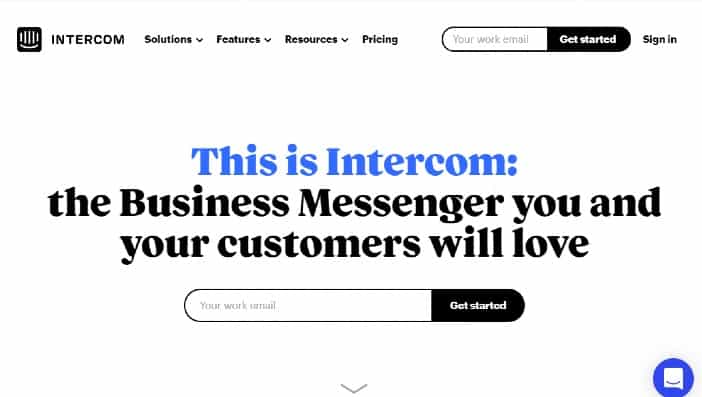
Intercom is a versatile platform for capturing leads, engaging users, and increasing conversions. It provides messaging services, including live chat widgets that you can automate with your own workflows, integrates with chatbots, and engage visitors.
It’s more than simply a live chat support system. As a result, it can be used as an onboarding tool, support assistant, lead generating tool, and marketing automation tool among other things.
You may not be able to take full advantage of Intercom’s potential if you are only looking for live chat software. However, if you need a chat application that can do all these things, Intercom is an excellent choice.
It’s simple to use and connects with Google Analytics, CRM software, Slack, and email marketing platforms, among other tools.
Intercom Pros
- Auto messages
- Save replies
- Track user data
- Email notification
- Notes and mention
- Live lead profiles
Intercom Cons
- Lack customer support tickets
- Pricing is expensive
Intercom Pricing
Their basic plan starts at $87 per month, with costs varying according to your needs and add-ons purchased.
7. Pure Chat
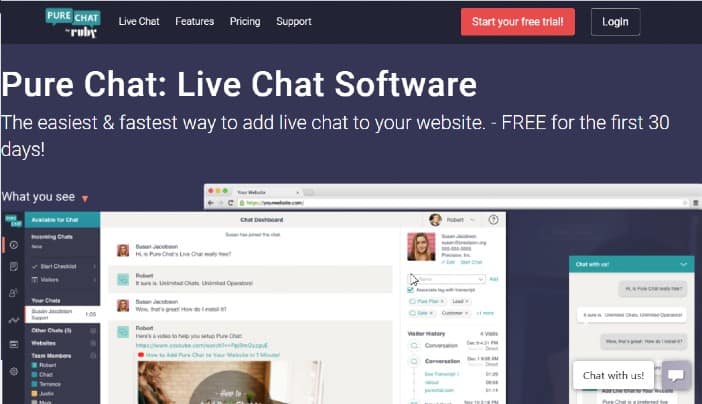
For bigger teams, the offer of this Arizona-based live chat company is appealing: limitless conversations for up to 10 operators for a reasonable price per month. You can also employ the live chat widget on as many websites as you like.
With Android and iOS app available, you will never miss a visitor’s message.
In addition, you get to enjoy features like real-time visitor statistics and automated conversation notifications with their two premium options.
Pure Chat Pros
- Unlimited chat
- Customizable chat widget
- Native iOS and Android apps
- Security rules
- Unlimited chat history and transcripts
- File transfer
- Trigger-based alerts and actions
- Real-time analytics
- Visitor tracking
Pure Chat Cons
- Can’t customize the widgets
- Limited integration (only Zapier)
Pure Chat Pricing
- Growth: $39 (up to 4 operators, billed annually)
- PRO: $79 (up to 10 operators, billed annually)
Keep in mind that Pure Chat branding will be removed only when you upgrade to the PRO subscription. Nevertheless, it offers a 30-day free trial to try out all of the pro features.
8. Chaport
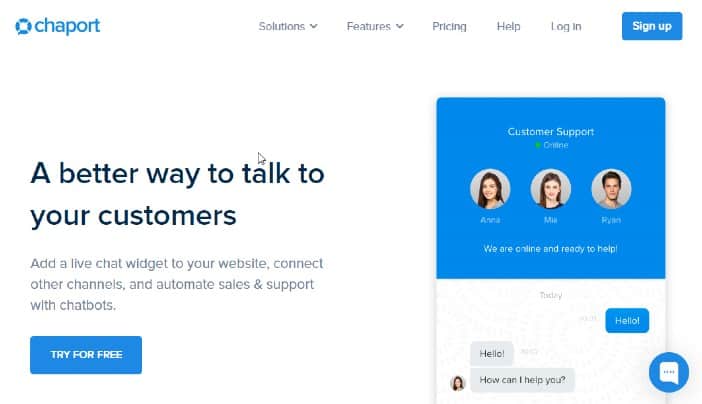
Chaport is a free live chat support software for WordPress that you might wish to have a look at. They provide a free lifetime subscription that includes unlimited conversations, history, alerts, unlimited registered operators, and up to five operators online at once.
Also, they provide mobile live chat support apps, attractive multilingual chat widgets, reporting and analytics, and Zapier third-party integrations.
More capabilities, such as typing insights, visitor notes, stored replies, file sending, auto-invitations, and more, are available with paid subscriptions.
Chaport Pros
- Use on unlimited websites with unlimited chats
- 30-day chat history
- Widget customization
- Basic reporting and analytics
- Web, desktop, and mobile apps
- Advanced reporting
- Group chats
- Search features
- File sending
- Advanced integrations
Chaport Cons
- Limited mobile app
- Basic customization & reports
Chaport Pricing
They have a free plan and a Pro plan starts at $9.80 a month per agent.
9. Social Intents
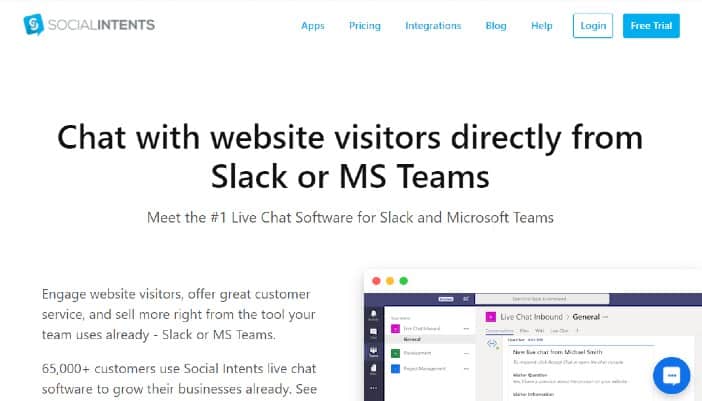
Social Intents lets you chat with customers directly from Slack or Microsoft Teams if you use these platforms for your business.
All of the capabilities you’d expect from a premium live chat solution are available with Social Intents. It has the option to personalize your conversations, direct messages to relevant departments, collect customer feedback, and also employ automated chatbots.
Furthermore, Social Intents offers unlimited agents across all of its subscriptions. As a result, it’s an excellent live chat tool for teams of any size.
Social Intents Pros
- Integration with Slack and Teams
- Easy to use internet dashboard
- Unlimited agents
- Reporting/Analytics
- Proactive Chat
- Social Intents Cons
Social Intents Cons
- No free plan
- Built-in analytics are somewhat limited
Social Intents Pricing
- Starter: $29/month (1 widget, 2 domain, 2 agents, & 150 chats/month)
- Basic: $49/month (2 widgets, 2 domains, unlimited agents, & 1,000 chats/month)
- Pro: $99/month (6 widgets, 6 domains, unlimited agents, & 3,000 chats/month)
- Business: $199/month (12 widgets, unlimited domains and agents, & 6,000 chats/month)
10. Podium
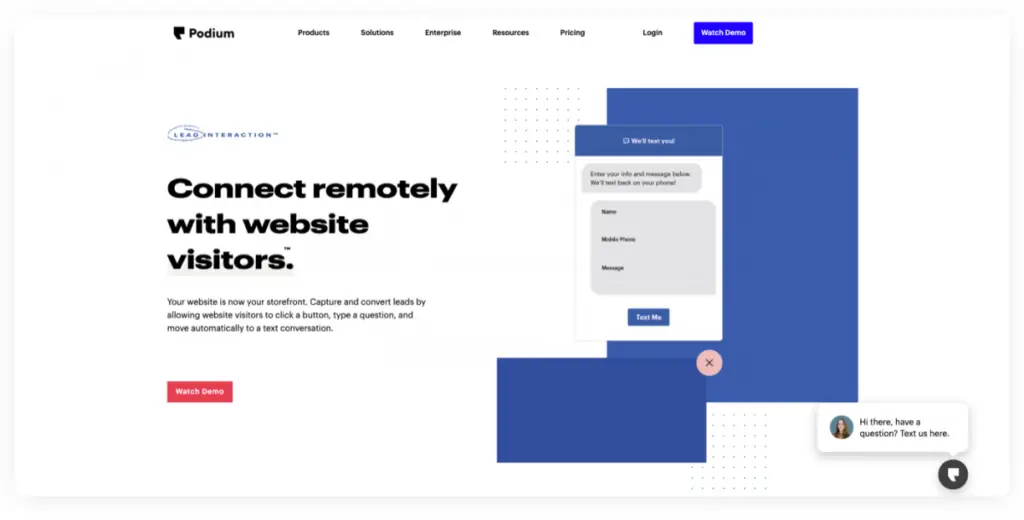
Podium’s distinctive feature is the ability to text consumers and keep them engaged from anywhere. If you’ve ever had an issue that needed to be solved ASAP, you know how stressful it can be to wait too long for responses.
This isn’t an issue with Podium since your support team can always be available to assist your clients, in as much they have their phones with them.
Visitors can simply enter their phone numbers in the live chat box to start a conversation with you. You can then send an SMS to them to respond to their inquiries, set up appointments, complete sales, and keep in touch after they’ve left their computer.
Podium Pros
- Accurate tracking
- Automatically send warm leads to your CRM
- Transfer conversations
- Daily performance emails
- Smart canned responses
- An autoresponder
Podium Cons
- No business directory listings tool
- Pricing is not clear
Podium Pricing
Podium does not offer fixed plans on its website, unlike other live chat software. You will have to contact a Podium representative about your live chat needs.
See also: 13 Best Appointment Scheduling Software You Should Start Using Today
11. HubSpot Live Chat
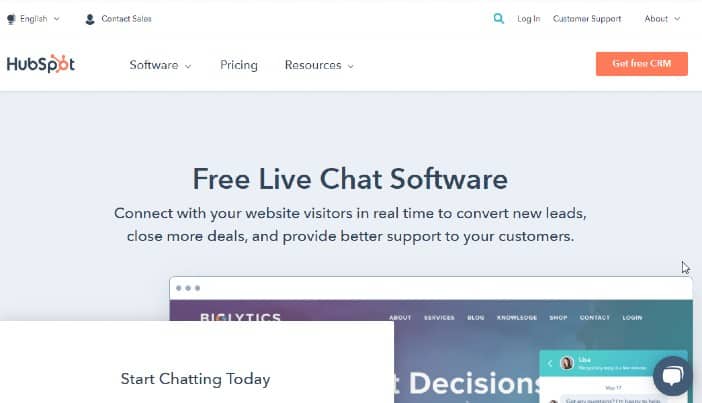
For businesses who don’t have the cash for a sophisticated live chat solution, HubSpot provides a completely free option.
You can start live chats with clients and other website visitors with HubSpot Live Chat.
If you start speaking with someone and realize their request is better suited to another team, you may quickly forward them to the appropriate individual.
You can customize the live chat widget with your company’s identity and add scripted welcome messages for different audiences when you set it up.
Slack connection is also available with HubSpot Live Chat, enabling you to get live chat notifications and message customers straight from the platform.
HubSpot Live Chat Pros
- Free software
- Easy-to-use chatbot builder
- Slack integration
- Unified inbox
- Can be used on mobile devices
- Seamless integration with HubSpot
HubSpot Live Chat Cons
- Limited tools on free plan
- Easy to miss conversation
- No chat broadcasting
HubSpot Live Chat Pricing
HubSpot offers a free CRM service that includes unlimited users, live chat, and the capacity to store a large number of contacts.
For support-oriented features like a knowledge base that is linked with live chat, you will have to upgrade to one of the paid plans with the starter plan costing $50/month. You can also take advantage of the HubSpot email marketing tools if you upgrade.
See also: 10 Best Email Marketing Software and Platforms
12. Olark
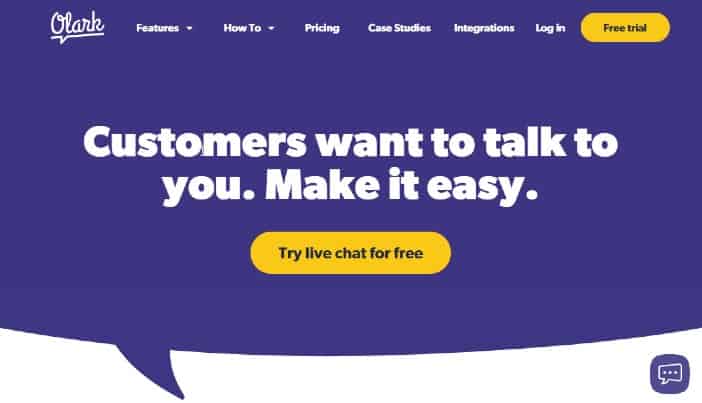
One of the finest features of Olark is how customizable it is. You can personalize your live chats by adding welcome text and a photo of a customer service representative.
There are also some useful automation tools on the platform. Additionally, you can connect with people automatically, generate preset replies, route discussions to various departments, and more.
Olark integrates with CRM software such as HubSpot and Salesforce, email services such as MailChimp, and eCommerce platforms such as Shopify and Magento.
Also, reporting tools such as Google Analytics can easily be integrated.
Olark Pros
- Great for small firms
- User-Friendly
- Affordable
- Lots of integrations
- Reporting Feature
- Useful options for humanizing live chats
Olark Cons
- No image sharing
- One user at a time
Olark Pricing
Olark has a simplified price plan that starts at $17 per month per agent. However, if you pick yearly billing, you will save 12%. Also, if you choose two-year billing, you will save 29%.
Additionally, you can enjoy Olark’s free 2-week trial of live chat assistance.
13. ClickDesk
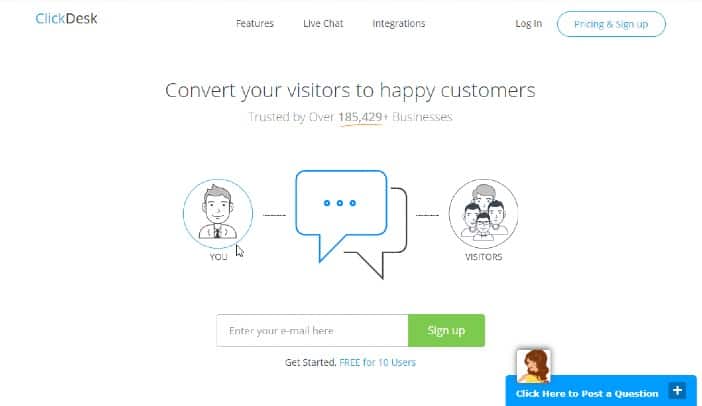
Unlike most live chat providers on this list, ClickDesk allows businesses to conduct voice or video calls with customers as well as text messaging.
Businesses can quickly integrate a voice and video chat facility into their website with ClickDesk. One of the best things is that no software is required to conduct voice or video calls with customers.
The text-based live chat in ClickDesk complements its video and voice calling capabilities.
Furthermore, live chat is available through smartphones, tablets, and computers. You can also send custom greetings, ask customers for their name and e-mail before starting a live chat.
With the language-translation (into over 90 different languages) feature, this solution is particularly ideal for organizations with an international clientele.
ClickDesk Pros
- Video and voice calls
- Text-based live chat option
- Integrated helpdesk ticket management
- Live-chat reports
- Answer chats from any device
- Chat in 60+ languages
- Customize themes
- Create shortcuts
ClickDesk Cons
- No free plan
- A bit pricey
ClickDesk Pricing
- Lite: $19.99/month
- Pro: $29.99/month
- Enterprise: $79.99/month
- Professional: $64.99/month
- Growing Business: $124.99/month
- Enterprise: $349.99/month
Annual billing with 15% off while bi-annual billing with 33% off is also available.
14. Trengo
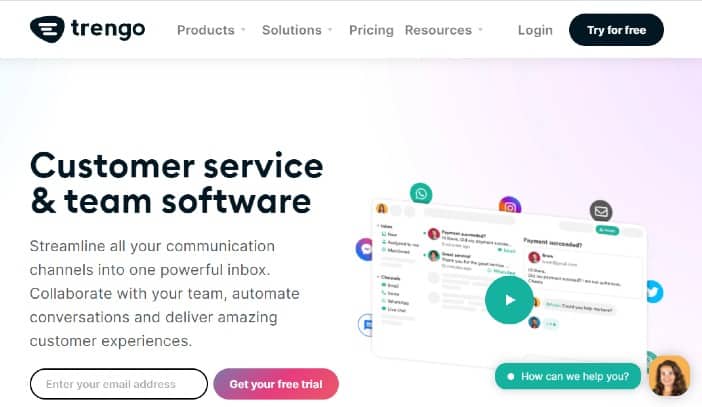
Trengo has everything you need to consolidate all customer support queries into a single inbox, no matter where they originate. As a result, this prevents the enormous backlog of support requests from becoming a daily headache that keeps your team up at night.
When you consider how helpdesk queries spread across your business departments like a spiderweb, it’s easy to understand why having a single unified inbox would be beneficial.
Trengo puts everything together in one consolidated inbox, from Instagram and Facebook to WhatsApp, SMS, email, and everything in between, making internal collaboration and quick, personalized customer assistance a snap.
With Trengo, your clients get the best of your support team—smooth transfers to the proper agents, clear communication, and lightning-quick response times.
Trengo Pros
- Set business hours
- Automate chat greetings
- Customize the chat to your wishes
- Pre-chat form to collect visitor details
Trengo Cons
- No free plan
- A bit pricey
Trengo Pricing
Trengo’s plans include:
- Grow — $18.20/agent per month for five communication channels
- Scale — $30.30/agent per month for 50 communication channels
- Enterprise — $42.50/agent per month for unlimited channels
You can also sign up for a free 14-day trial to test the water.
What is live chat software?
Live chat software is a feature-rich web application that allows you to offer real-time online customer support via your website or custom branded application.
It allows users to connect to your business and resolve their customer service issues directly through instant messaging. In addition, some live chat software systems allow for voice, video, and other multimedia communication as well.
If you need to communicate something complex or allow your customers to purchase from you with ease, then Live Chat is a must for your website.
Why use live chat software on your website?
Live chat provides an invaluable customer service experience. Additionally, it saves your team time and money by facilitating faster resolutions to common problems and streamlining communication.
By having a live chat plugin on your website, you can instantly offer 24/7 customer service to all of your visitors. It places your site in front of your customers at the right time when they need to talk to you and helps win that sale while keeping them as a customer for life.
Indeed, the right live chat software will increase the likelihood of converting site visitors into paying customers.
Who is live chat software made for?
Live Chat Software is a must-have tool for both online retailers and businesses. Whether you sell products directly, or you run a software company that needs a customer service solution, Live Chat Software is a tool you must invest in.
FAQs
Is live chat software really worth it?
Yes. For many businesses, live chat software is an important part of their customer service efforts. Business owners in all industries need live chat software that is cost-effective, reliable, and easy to use – with the best support available.
What’s the difference between live chat and help desk software?
Help desk software is designed to manage requests and maintain customer information, while live chat provides real-time communication with a customer service agent 24/7. However, the two solutions are effective in keeping customers happy and reducing service costs.
How do I choose the right live chat software?
It’s not hard to find live chat software options, but choosing the right one isn’t as basic as just comparing specs. Considerations include cost, integration with other tools and technology, the experience of the vendor, and also how easy it is to use the software.
Will LiveChat increase my sales?
Yes, any of the best live chat software above will increase your sales and your customer satisfaction. Studies show 88% of online shoppers will abandon their shopping carts without any contact with a company. Live chat provides a real person to answer customer questions in real-time.
Conclusion
Overall, LiveChat is the best live chat software that helps you convert more visitors into paying customers with better customer service.
LiveChat provides you with a seamless web chat experience that allows customers to ask questions and agents to respond in real-time without having to visit your site. With its plethora of features, LiveChat is particularly designed to meet the need of any business customer support.
However, if you don’t have much cash to spend and want efficient live chat software to support your customer service, I recommend Chaport.
With a free plan and a Pro plan which starts at $9.80/month, you will have access to every essential live chat software feature you need.
Also, how the world does business is changing since the majority of tasks are carried out remotely. Therefore, it’s important to have the best tools at your reach in other to ensure all your team members are on the same page.
Here are 11 Best Video Conferencing Software: Meet with Your Team Anytime, Anywhere
Finally, I hope you found this post helpful. Thanks for reading.
Ready To Try LiveChat?
Click on the button below to get started with LiveChat. You can expect to see an increase in your conversion rate soon.

