Billions of people around the world use social media, and this number keeps increasing every year. Businesses take advantage of this and try to engage the target audience on different social media platforms in order to convert them to customers.
Apart from making money online, social marketing connects businesses to their audience (customers and prospective customers respectively), raises awareness about various products, and builds a social media presence.
For your social presence to be felt, you will need to stay updated and keep up with everything that is going on with all your social media platforms. This can be very tedious and demanding.
In this review, I will be discussing top social media management sites to employ that will help you manage your social media platforms easily with no stress.
Social media management sites help you monitor your social media engagement, manage your posts, and so on.
Below are the top social media management sites to try this year.
1. Rebrandly
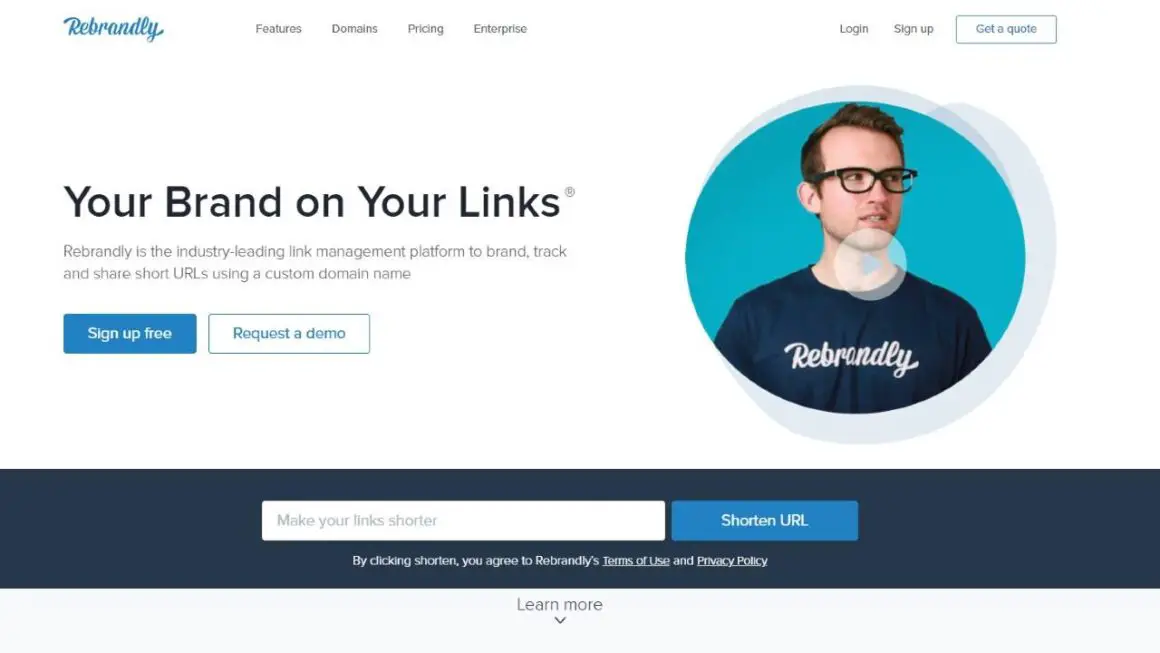
Rebrandly is a popular and standard link management platform. You can customize URLs, tag links, perform fast redirects, and even expire links at specific times. Lots of famous brands like Dell, Lamborghini, Tesla, Oracle, and so on use their branded links as the best option to generic short URLs. In fact, large brands that post frequently on social media and need short, branded links should use Rebrandly.
Key features:
- Offers multiple domain name management.
- Their training and support are top-notch.
- A new domain name can be registered directly with Rebrandly.
- Traffic routing is very much available.
- Branded links can be created and shared through your browser.
- Reports are customizable.
Cons:
- Unlike other tools listed, social media posts and scheduling properties are not included in Rebrandly
Pricing:
- Their Free Plan offers 500 branded links, 5,000 clicks, unlimited redirects, and 5 custom domain names per month.
- Their Starter Plan provides 5,000 branded links, 25,000 clicks, unlimited redirects, and 5 custom domain names at $29/month.
- The Pro Plan (which happens to be the most popular plan) offers 15,000 branded links, 150,000 clicks, unlimited redirects, and 5 custom domain names at $69/month.
- Their Premium Plan provides 150,000 branded links, 1,500,000 clicks, unlimited redirects, 20 custom domain names, 31 custom reports, and 10 active teammates at $499/month.
- They also provide an enterprise plan with custom pricing. You will have to contact them.
2. Buffer
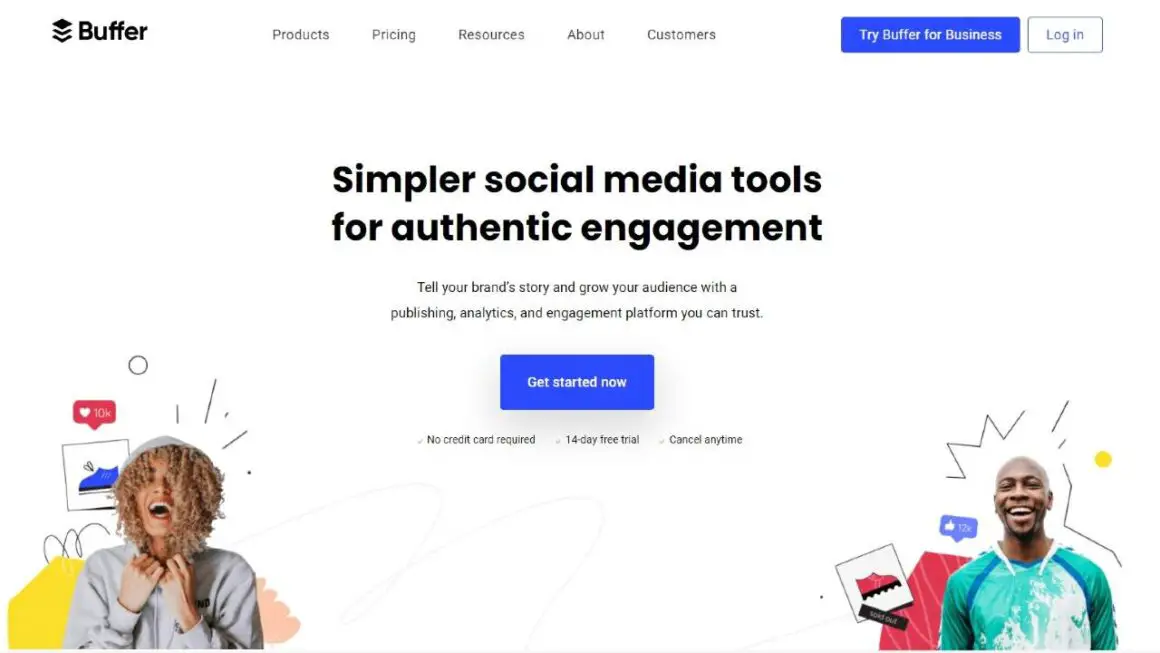
Buffer was released in 2010 and remains one of the best social media management tools. It is an intuitive and streamlined social media management tool trusted by companies, businesses, brands, and individuals to help drive meaningful engagement on social media.
Buffer is mainly suited for scheduling and publishing content on all your social media platforms.
Key features:
- A mobile app for iOS and Android for team collaboration is available.
- It offers a free image creation tool called ‘Pablo’.
- You can simply publish and share content at the click of a button on various social media sites like Twitter, LinkedIn, and Facebook.
- Its extension for Chrome basically allows you to share links, publish content, or post pictures from any location.
Cons:
- There isn’t any available tool to selectively search for hashtags or searches.
- Instagram integration is unsatisfactory.
Pricing:
- The ‘publishing’ plans start at $15 and reach $99 per month.
- The ‘reply’ plans start at $15 and reach $35 per month.
- The ‘analyze’ plans start at $35 and reach $50 per month.
They offer a 20% discount on annual payment is offered with their plans.
3. Hootsuite
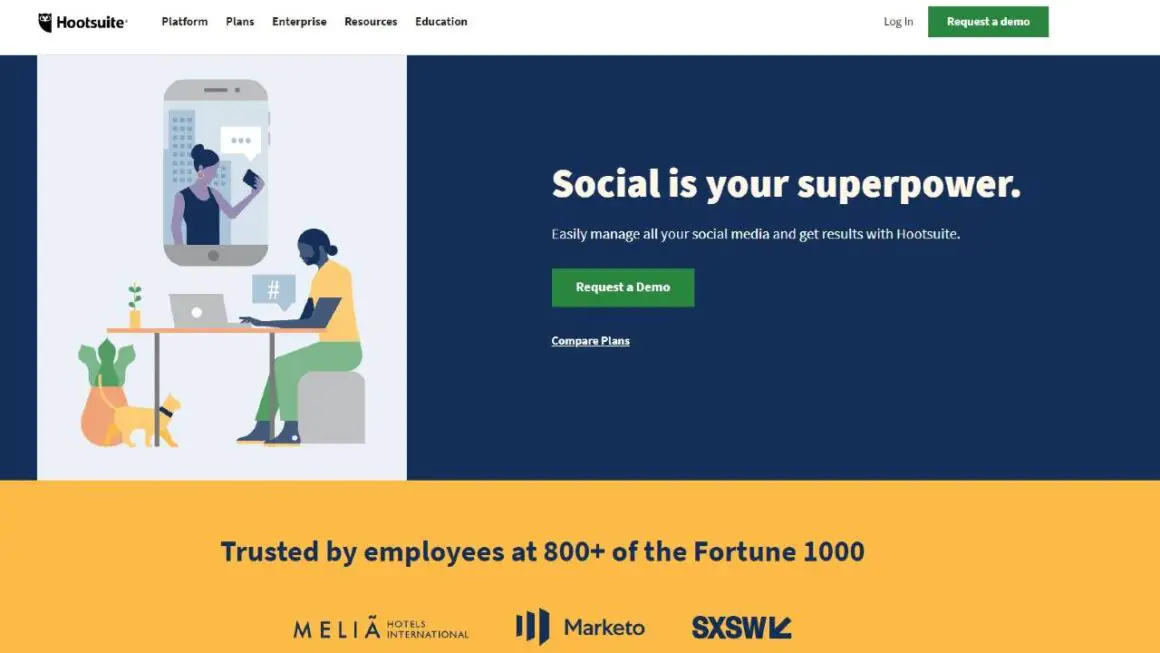
Hootsuite was created in 2008 with the headquarters in Vancouver, Canada. It is the most widely used social media management platform, used by over 16 million people worldwide.
Furthermore, for social media listening, customer service management, monitoring multiple social media simultaneously, and easy scheduling of posts, I recommend using Hootsuite.
Key features:
- A wide range of social media is supported.
- Thorough analytics reports.
- You can also monitor several social media accounts simultaneously.
- You can automatically schedule different posts on social media.
Cons:
- Absence of thumbnails and summary previews on Facebook
- Reach and engagement on Facebook is low
- Custom URL shorteners are costly
- Some apps require extra fees to function
Pricing:
- When billed annually, their ‘Professional’ plan starts at $29 per month. It also includes 10 social profiles and 1 user.
- When billed annually, their ‘Team’ plan starts at $129 per month and includes 20 social profiles and 3 users.
- When billed annually, their ‘Business’ plan starts at $599 per month and includes up to 35 social media profiles and 5-10 users.
- Their ‘Enterprise’ plan is based on quotations based on your needs, and you will have to contact them.
The Professional and Team plans have a 30-day free trial period. For the Business and Enterprise plans, you need to request a demo.
4. Sendible
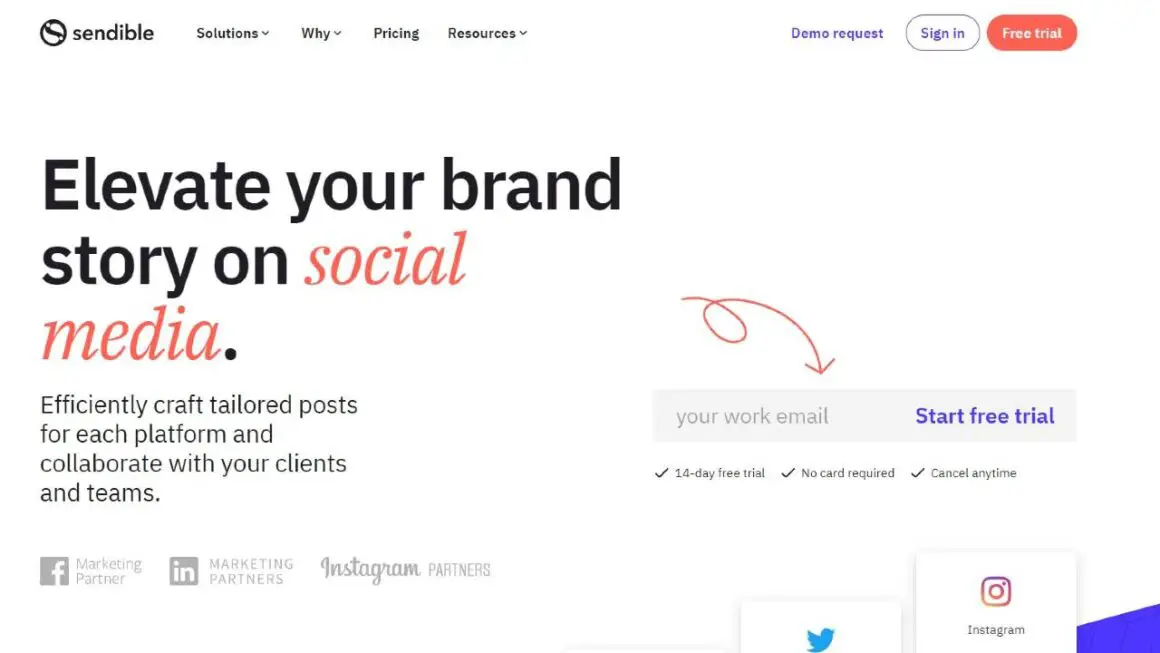
Sendible combines all your social networks together into a centralized hub. For companies looking to help clients manage social media platforms more efficiently and successfully, Sendible is one of the best options.
It has tons of wonderful features that are lacking in many of its counterparts. Take for example, it can measure ROI from the same dashboard that you use to manage your social media platforms.
It can be used by large, medium, and even small businesses.
It also offers a 30-day free trial.
Key features:
- Great social media engagement, monitoring, publishing, lead generation, and reporting functionalities.
- It combines the most vital conversations from multiple sources into a single stream.
- Advanced content suggestions guaranteed to drive engagement and development.
- You can preview social media posts before actually posting them.
- You can also schedule your posts according to your taste.
Cons:
- Inbox interface can be a bit confusing to handle
- Posting several images in a single Instagram post is tough
- Limited analytics features
Pricing:
- The ‘Starter’ plan is at $29 per month (12 services, 8 quick reports, and 1 user).
- The ‘Traction’ plan is at $99 per month (48 services, 15 reports, and 3 users).
- The ‘Growth’ plan (which is the most popular) is at $199 per month (105 services, 35 reports, and 7 users).
- The ‘Large’ plan is at $299 per month (192 services, 60 reports, and 12 users).
A 15% discount on annual payment is offered with their plans.
5. Crowdfire
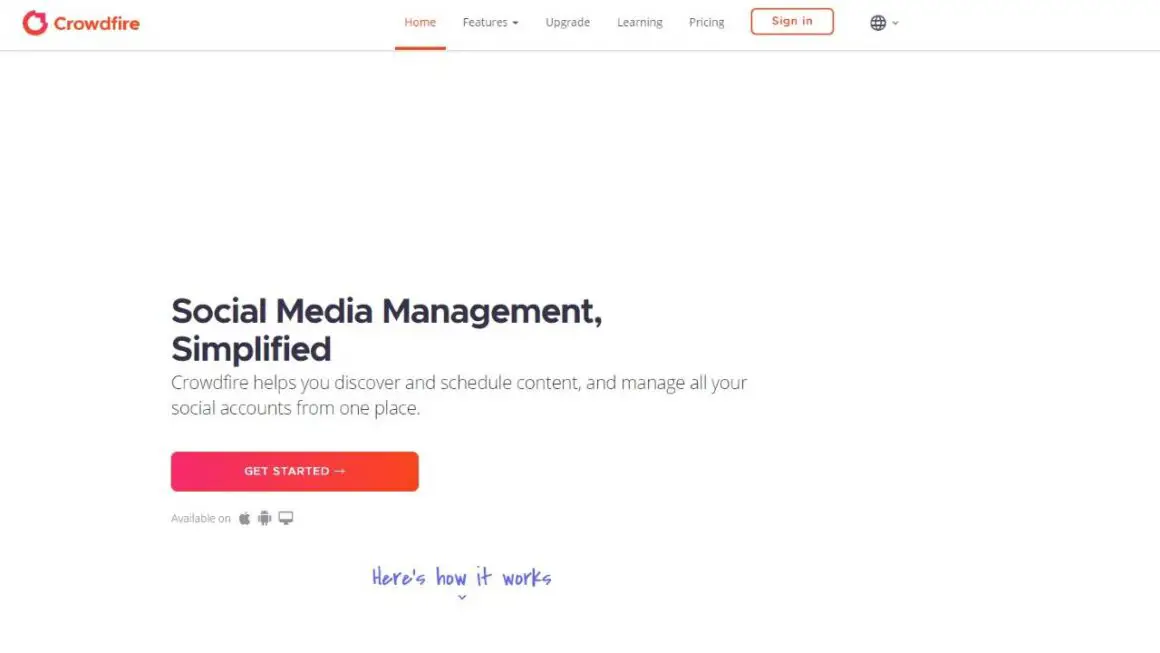
‘JustUnfollow,’ as it was called in 2010 when it was first launched has gone through a series of changes before becoming ‘Crowdfire’ in 2015.
Crowdfire is a social media management site that helps you grow online every day. It manages all your social media accounts from one place by finding and sharing content. Crowdfire works with a number of platforms like Facebook, YouTube, Instagram, Pinterest, LinkedIn, Shopify, Etsy, Twitter, WordPress, Vimeo, and so on.
Key features:
- It offers one free account for every social media site and a 14-day free trial to get its premium features.
- You can compose posts and schedule them to be published at specific times.
- You can download analytics reports.
- Based on your interests, you can easily find images, infographics, articles, and videos that will be liked by your audience.
- You can listen to what people are saying about your brand and perform competitor analysis.
- You can use the Google Chrome extensions to share pages from the internet to your social media accounts easily.
Cons:
- It only recommends videos or infographics posted by other members
- Blog promotion is limited
- It is more focused on quantity rather than quality
Pricing:
It has a Free plan coupled with the ‘Plus’, ‘Premium’, and ‘VIP’ plans which cost $7.48, $37.48, $74.98 respectively, per month.
6. Sprout Social
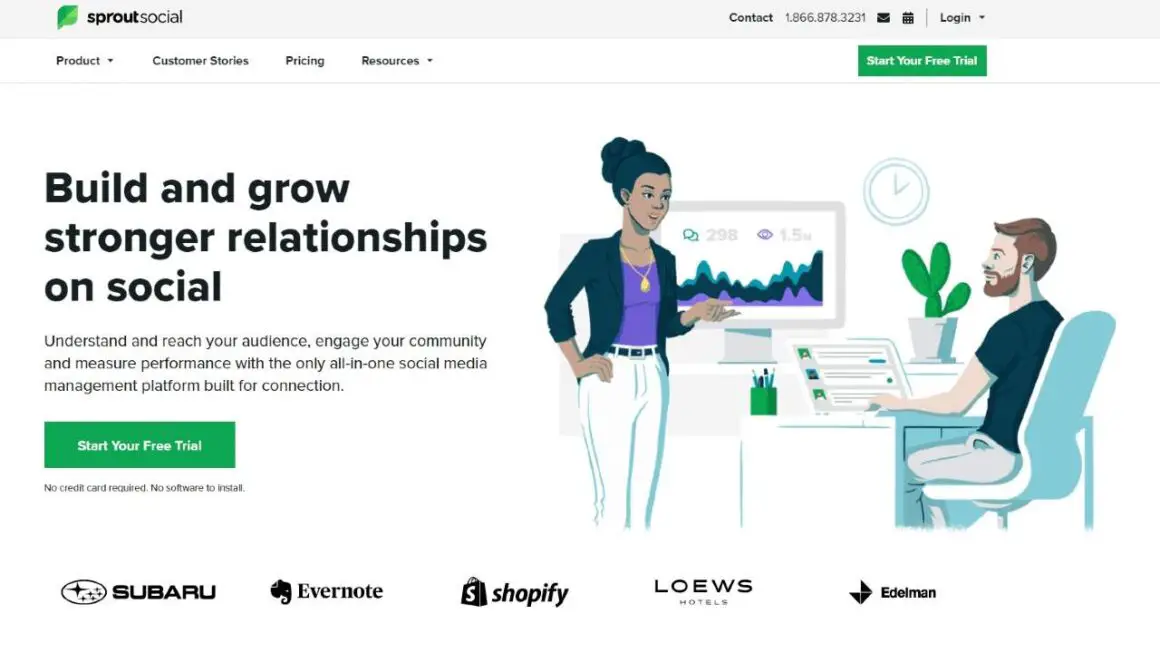
Sprout Social is one of the most reliable social media management software tools out there.
Although it is a little costlier than its counterparts, it provides enough value that makes up for its heavy price.
Key Features:
- A 30-day free trial.
- Users can schedule messages and also queue up their posts for sending out at a particular time schedule.
- It provides social listening and influencer identification features
- A user-friendly dashboard.
- It offers some social media-oriented CRM (Customer Relationship Management) features.
Con:
- For small and mid-size businesses, adding multiple users can get costly.
Pricing:
- Their ‘Standard’ plan begins at $99 per month and provides 5 social profiles.
- The ‘Professional’ plan begins at $149 per month and provides 10 social profiles.
- Their ‘Advanced’ plan begins at $249 per month, and also includes 10 social profiles.
They have added a 30-day free trial is added to all the plans.
7. CoSchedule
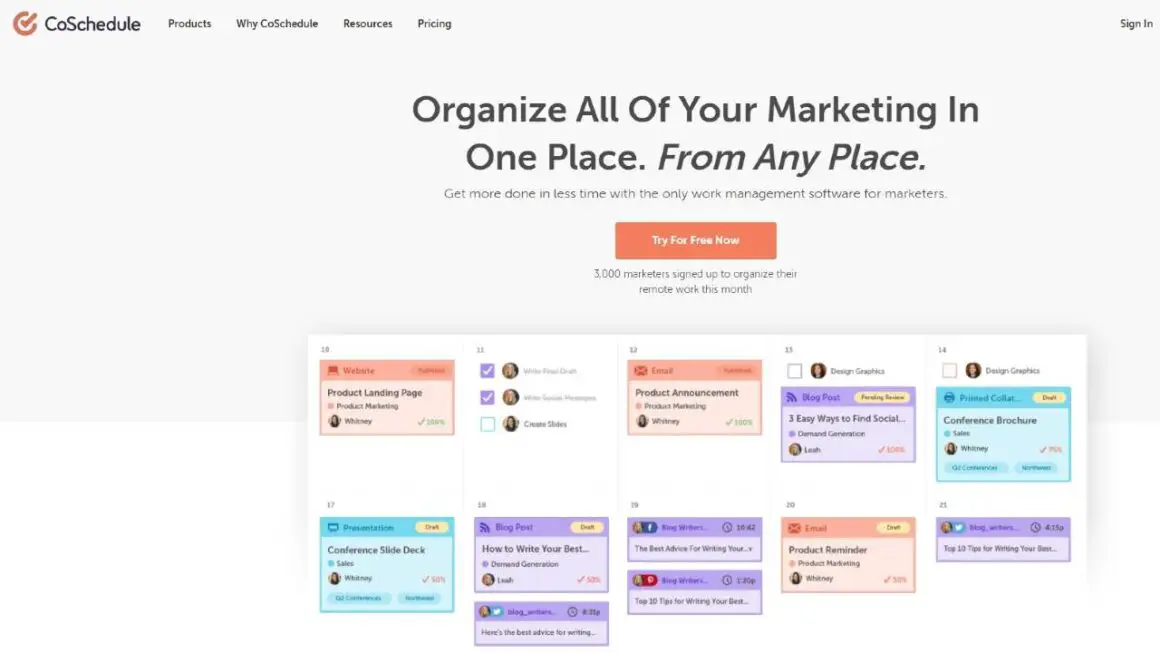
CoSchedule was established in the year 2014. Furthermore, it is a top-rated social media management software used to plan, publish, and get more engagement on social media platforms. Globally, it serves more than 10,000 customers.
Key features:
- You can easily monitor social conversations.
- You can connect with your audience in real-time.
- Recurring analytics reports can be scheduled and shared to prove the success of your social strategy.
- You can also integrate it with tools like Zapier, Google analytics, and so on.
- You can also use extensions.
Cons:
- The user interface is not very easy to understand
- You have to pay extra to use the re-queue function
Pricing:
- Their ‘Blog Calendar’ plan costs $19 per user per month when billed annually.
- The ‘Marketing Calendar’ plan costs $39 per user per month when billed annually.
- Their ‘Marketing Suite’ plan, requires you to get a customized quote from the company.
A 14-day free trial is added to all the plans.
8. Agorapulse
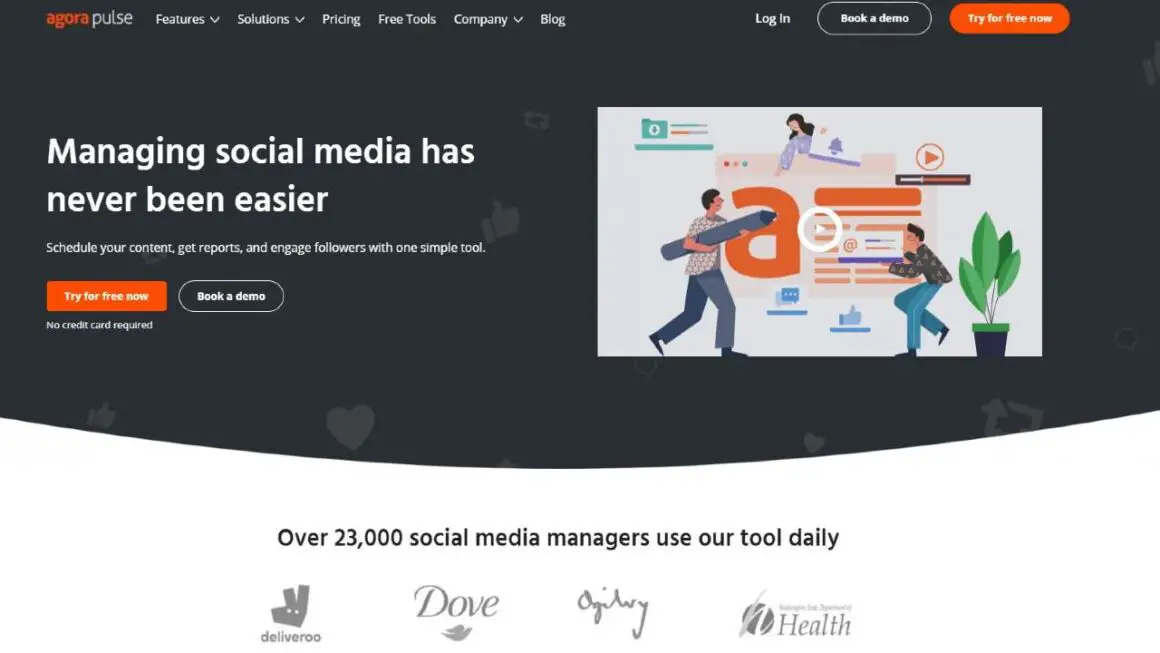
Agorapulse was founded in 2011 and it is a social media management platform that allows marketers and businesses to manage and monitor all their social media platforms from one spot. Users can engage in important discussions online using Agorapulse.
Agorapulse is great for medium-sized businesses and companies that need several users to manage a dozen different social media profiles, at the very least. Moreover, it offers a 28-day free trial.
Key features:
- Real-time tracking of incoming messages with Social Media Inbox for each account.
- Excellent customer service.
- They offer advanced analytics which is usually delivered in PDF and CSV reports.
- Unlimited reports are included with every subscription plan.
- Flexible scheduling for uploading posts.
Cons:
- Searching through inbox isn’t available.
- An improvement needs to be made to the listening feature.
- Emoticons aren’t really diverse.
- One of the most costly mid-tier plans in the market although we are informed that a free plan is in the making.
Pricing:
- Their Medium plan is $99 per month (including 10 social profiles and 2 users).
- The Large plan is $199 per month (including 25 social profiles and 4 users).
- Their X-Large plan is $299 per month (including 40 social profiles and 8 users).
- Their Enterprise plan is $499 per month (60 social profiles and 20 users).
Nearly 20% discount is offered with annual payment. Furthermore, all annual plans include a subscription to the Social Media Manager School which otherwise costs $997/person.
Conclusion
Almost half of the world population uses social media. This group ranges from teens to adults, and even senior citizens.
Having a strong online presence is one of the keys to building a successful business and social media management tools are essential for this.
In conclusion, before you choose which social media management site to use, you need to carefully consider your goal, and which features would support your business requirements the best.
Also, the tools listed beforehand come with a free trial, so you can check out their features before making your final decision.
If you liked this article, check out my post on podcast hosting sites.
